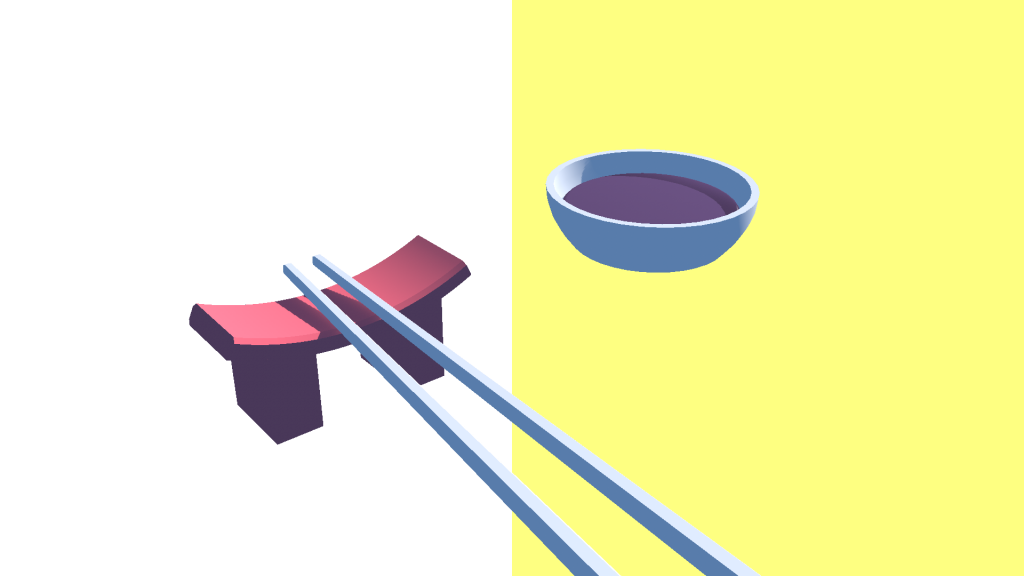Yes, I’m very lazy and proud of it. Most programmers out there will understand that. We’re among the laziest people you’ll ever meet. We’ll work hard and create a vast array of tools and scripts to aid us in tasks that we consider boring or repetitive, all so we don’t need to do extra work. Many of the repos at gskinner have a utils folder that’s full of scripts that serve one specific purpose. That’s a good thing. In daily programming, there are always repetitive tasks that crop up. Some are easy, some are just boring and time-consuming. Here are a few tips to help you also be lazy and save those precious seconds during your day.
When Should you Create Tools?
- Is there a group of tasks that’s repetitive? Ex: everyday are you running the same X commands? Make a script to wrap them.
- Is there a boring, but labor-intensive task that comes up every few weeks or months? Make a script for that. A good way to know when you should create a script for these tasks is, are you always having to remember those nit-picky details about how to do it? Or are there weird edge cases you know will be forgotten? A quick script will help isolate those dependencies for next time.
- Is it a task that’s large and time-consuming? Examples could be data extraction or converting a folder full of files. Make a script for that. Sometimes if you know that one task will take you a few days (or more) to complete. Then, by all means, spend a few hours or even a day or 2 making that script that will save you time in the long run.
- A “tool” doesn’t need to be a script. It could be a small, throwaway, RegExp expression. I don’t know how many times the “List” feature on https://regexr.com/ has saved me from hours of tedious data conversion tasks.
Focus on Functionality
These tools don’t need to be perfect. They don’t need to be used by other projects or other people. Sure, if you make something that’s useful, then, by all means, consider making it more portable. But don’t waste time upfront with that extra work. It’s very tempting to over-architect your tool, but it may only be a script that’s only ever used in your project, or potentiality only runs once or twice. Your initial focus should be making it functional and don’t worry so much about error handling. Don’t worry about making the UI or cli interface perfect. Don’t worry about making the code clean. Do what’s fast, do what’s gonna get you to that point of running the script, so you can move past your boring task. You can always tweak or polish your script in the future. Or someone on your team will.
Organization
Sometimes a tool turns into something more. Something that requires you to start adding command-line arguments or even UI. If you are in a JavaScript project, chances are you already have a package.json file. And it’s super easy to add scripts to it. More on that here: https://docs.npmjs.com/cli/run-script. This helps centralize your tools, and makes them easy to discover, run, and self-document. For other projects just having a utils/ folder can be fine. Just remember to name your script something useful. runMe.sh is not useful. download-strings.sh gives some context to what will happen when you run this file. Don’t forget to add some docs. Use your repo’s README and add a one-liner to say what your script does, and any potential arguments or gotchas for running.
Stay Lazy!