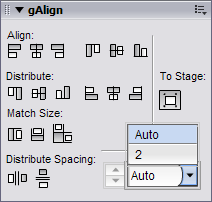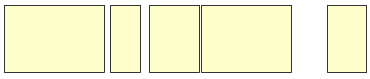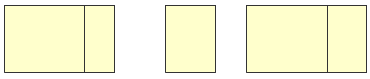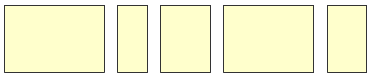When doing design work in Flash (or laying out design elements), one of the most common panels to have open is the Align panel. It’s great for relative alignment and distribution, but we thought we could kick it up another couple notches. The result is the gAlign panel.
UPDATE
We have uploaded a new version of the gAlign panel, which works with shapes, drawing objects, and groups. Note that shapes will not work with the new drawing options.
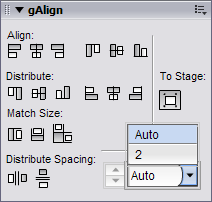
VII. gAlign Panel
This panel has all the functionality of the Align panel (the top 3 rows), but with some much needed absolute spacing commands along the bottom. The “Distribute Spacing” commands use custom JSFL calls to distribute your elements based on the edges of the elements, rather than the registration points. For instance, refer to this image:
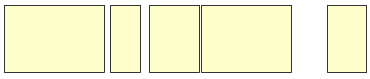
If you were to “Distribute” the items horizontally using Flash’s built in distribute, you would end up with the following result:
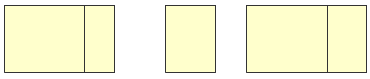
Using the new “Distribute Spacing” option in gAlign (and a spacing amount of “Auto”), you would get horizontal distribution based on the size of the elements.
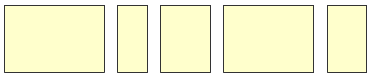
Further, using the numeric spacing options, You can specify an absolute space between items. Applying a spacing of “2” to the first example would yield this result:
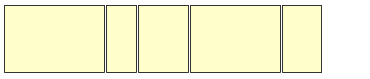
Download the gAlign Panel
Please feel free to let us know if you have any comments or suggestions.
There are a couple things to note.
- Apparently, the new align functions do not work with shapes. This is a limitation in flash.
- The “To Stage” toggle does not apply to the new align modes
- Flash treats each individual symbol position change as a seperate UNDO, instead of as a combined UNDO, since we use seperate JSFL calls to move each element.
- In order to align objects flush up against one another, you can distribute their spacing with a value of zero!
- This panel was developed for flash 7 and 8, but works in Flash 9.