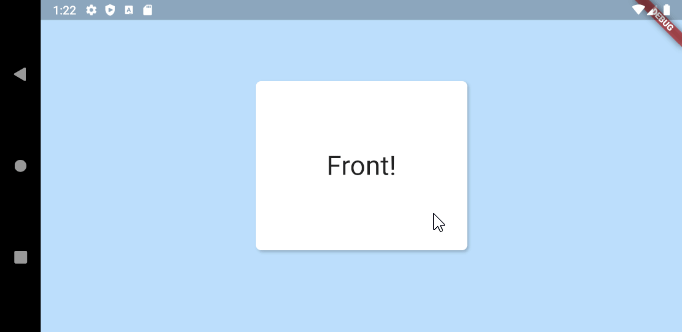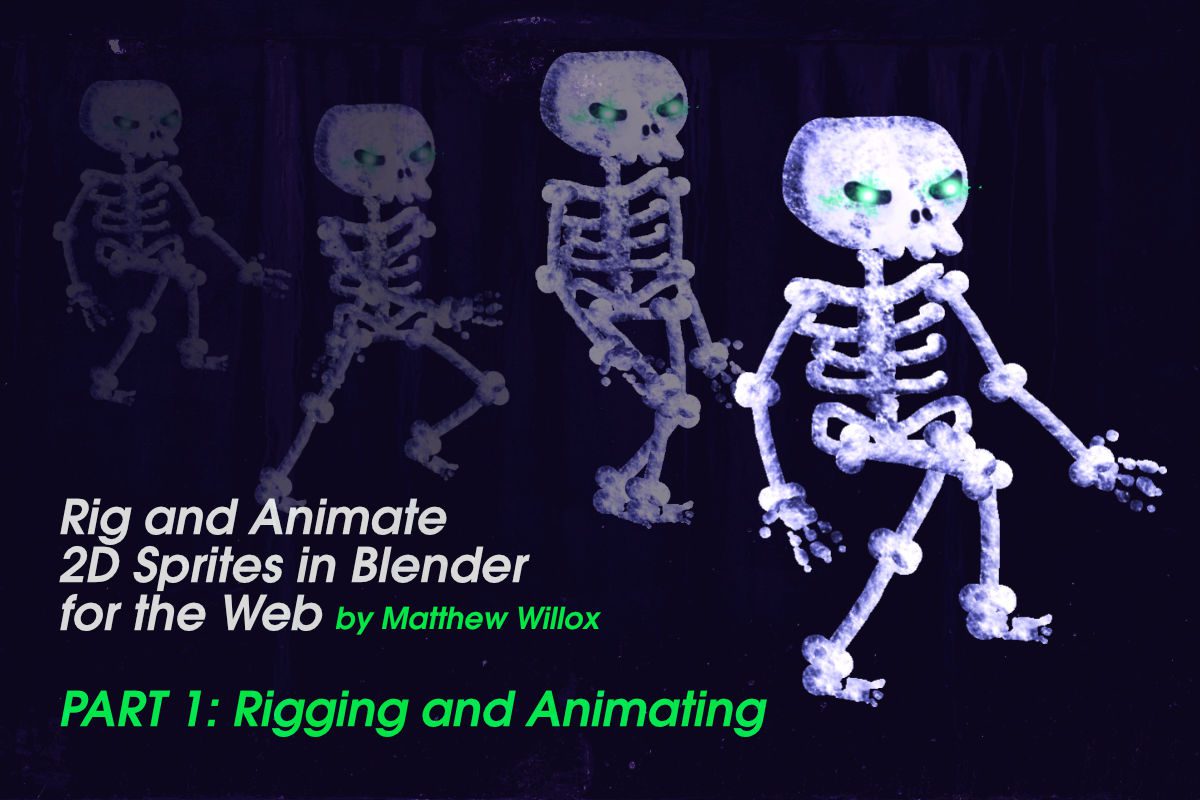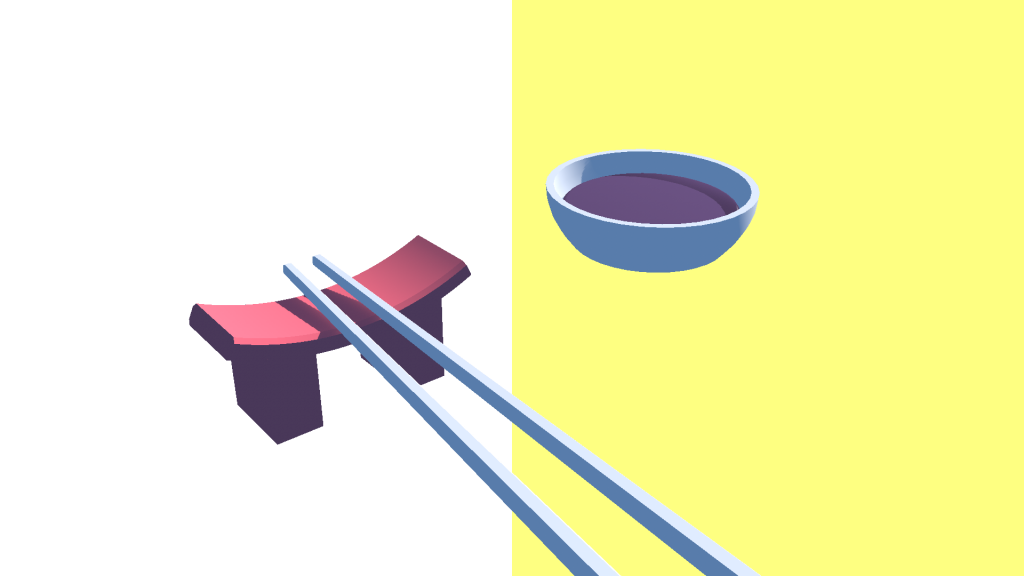
Alpha video in HTML5 should be easy right? Not quite, certainly not as easy as Flash was. In an article a long long time ago, from an internet far far away … I wrote about alpha video in Flash 8. (remember Flash?). Back then alpha video was a huge new feature that allowed developers to create a .flv with a transparent background that worked in all browsers. Allowing us to do all sorts of fancy effects. With Flash being a thing of the past, modern browsers are not in agreement on what video format we should use on the web. It makes things a little more muddled today.