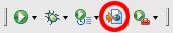I don’t usually blog about things that are unrelated to the Flash platform, but once in a while something comes up that I think is impressive, lacks the exposure it deserves, and might be useful to other geeks. Eneloop batteries met that set of criteria, and they’re good for the environment, which is always a bonus.
I heard about Eneloop about a year ago, but I never found them in stores, and thought maybe the technology was vapour-ware. I wasn’t surprised, because they sounded too good to be true: They are rechargeable batteries that outperform alkalines, retain a charge for over a year (so you can charge them, stick them in a drawer, and forget about them until you need them), charge fast, and are quite cheap (only slightly more than brand name alkalines, and nearly half the price of the Panasonic rechargeables I had been using).
Then about 4 months ago I found some in a local computer store, and figured I’d give them a shot. I was impressed enough by the first pack that I’ve replaced all of my batteries with them, which only cost about $100 for 35 batteries and a charger (they also charge fine with my old charger). So far I’m really happy with them. They last a long time (about 2 months of use in my XBox360 controller, versus about a month with fully charged Panasonics), and hold a charge well so far (the ones I’ve put in my tv remotes are still going strong). The only thing I noticed is that unlike the AAs, the AAAs did not come precharged. I’m guessing they discharge more quickly in storage than the AAs due to their smaller size.
I have a bit of a conspiracy theory about these batteries, which is part of the reason I wanted to give them some exposure. These are theoretically “batteries for life” – if you charge them every 2 weeks, and they last the stated 1000 charges, they will work for over 40 years. Obviously this isn’t going to happen, but it seems like they should last a good while. Sanyo is the largest rechargeable battery manufacturer in the world, but as far as I know they have never marketed them directly. I can imagine a scenario where Sanyo approached the companies that were rebranding their batteries with this new technology, and were shot down because it has the potential to dramatically reduce the demand for batteries (because you don’t need to replace them). Likewise, you can’t find these batteries at stores like Best Buy, possibly for the same reasons – batteries are a high margin business, with a good replacement cycle. It’s just a guess, but it sounds possible to me.
I tracked mine down at a local computer shop, and then later at Costco. And no, I’m not getting paid by Sanyo to promote these, I just think they’re a smart product, and they aren’t getting any attention. And yes, they have a really crappy “skip intro” type thing on the Eneloop website. Good batteries, bad Flash. 🙂