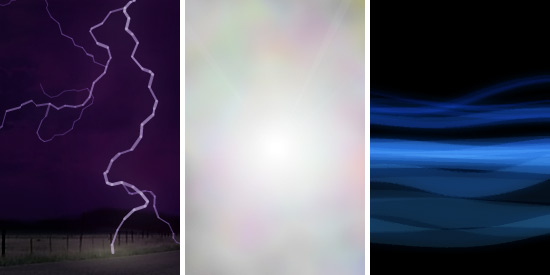Here at gskinner.com, we do a lot of panel development. For speedier development, we set the publish settings to spit the swf directly into the “Flash MX 2004/en/Configuration/WindowSWF/”directory. This way, once the panel was published once, you didn’t need to move any files, or even leave the IDE — you could simply close and open the panel.
One of the biggest panel development gotchas in Flash MX 2004, was that in order to refresh a panel, you needed to click the “close” button, and not use the right-click/close panel method. Using the latter would keep the panel open in memory, and not reflect changes when it opened.
When Flash 8 dropped, we were excited about the smarter custom swf panels, which detect changes in the swf, and refreshed only when changes were made. This means that no matter how you close the swf, it will not reload unless changes are made. That in itself is great, but a bug in Flash 8 refreshes only the graphics in updated swfs, and not the external classes. This made panel development in Flash 8 impossible. Until today, we had been doing most panel work in MX04, and in the cases where we need to use Flash 8, multiple restarts were necessary.
The solution?
Dock/undock the panel.
We found this totally by accident, but it works! This is the only way to completely refresh the panel, code and all in Flash 8.