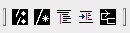Since the iPad’s release, it’s been nearly impossible to avoid debates (and more often, flame-wars) about Flash, its flaws, and its future (or lack thereof).
Honestly, I’m pretty sick of the discussion. Early on, I wrote up a huge article dealing with the most common themes, misconceptions, and outright lies that were circulating, but refrained from posting it. Since then people have asked me to share my thoughts, and I’ve decided that for the sake of those just getting started with Flash I’d talk about it a little.
Let me start by saying that I completely lack empathy for people who get so emotional about technology. I don’t care if it’s Mac vs. PC, XBox vs. PS3, or Flash vs. HTML 5, I say use whatever works for you. If you want to get into a mature discussion about it’s pros and cons, that’s cool, but spouting vitriol on a public forum just makes you look like an ass. Period.
If you hate Flash so much, turn it off or install a blocking plugin. It won’t bother me in the least. If enough people do it, it will start to show up in the plugin stats, and the industry will move away from it. But please, avoid spouting crass, ignorant FUD trying to justify your choice.
Sure, I make my living off of Flash, but I consider myself an interactive developer, not a Flash developer. I love working with Flash, and think it has a long life ahead of it, but even if it went the way of VRML tomorrow, working with it has given me an understanding of rich interactive content development that’s difficult or impossible to gain in any other technology.
This skill set is applicable to so many things: WPF on Windows, Cocoa development on Mac / iPhone (ex. Core Animation), Silverlight, mobile development, and of course the emerging HTML 5 standard. Languages are easy to learn – mental models, process, and the experience gained from years of working with rich interactive are a whole lot harder.
I’ve been working with Flash for over 10 years. I do it because I love it. It’s far from perfect, but there’s no other technology that offers access to such a broad range of interesting projects with such a low barrier to entry. I’ve worked on rich applications, experimental “art”, marketing sites, games, mobile projects, installations, computer vision, and even a couple of banner ads. I love what Flash allows me to do, but I’m not married to it. I have no problem recommending, or using another technology if I think it’s a better fit for a project.
Considered rationally, the absolute worst case scenario for Flash player is that its core feature set is replaced by HTML5 (canvas, video, etc.) over the course of the next 3-5 years. Even if things go miraculously well, these standards are not going to be implemented consistently across major browsers and devices, then adopted by the general public faster than that.
In this worst case scenario, there will be a slow decline in work available to Flash developers over the course of a decade or so, offering plenty of time to apply your skills to another technology.
In the more likely scenario, HTML5 will slowly overcome the obstacles facing its adoption (ex. Codecs, IE), and begin providing an alternative to Flash for many scenarios. For example:
- A fair amount of video will eventually be delivered with the video tag, though the lack of advanced features (content protection, variable streaming, etc) means it will won’t replace Flash completely. This in itself will keep the plugin fairly ubiquitous. Example.
- You’ll see some very impressive apps created with HTML5, though they will require significantly more effort to build because of the less robust tools and language. Example.
- You’ll see some interesting games and interactive experiences built with it, but it will remain much easier to design and code these experiences with Flash. Also, people will start to realize that along with the capabilities of Flash, you also get some of the drawbacks, like high CPU usage and occasional crashes. Example 1. Example 2.
Flash will continue to evolve, optimize, and add new capabilities. With some exceptions (namely anything beginning with an “i”), it will continue to provide a more consistent environment for deploying rich experiences to multiple platforms.
In short, I’m not worried about the future of Flash. I can’t predict what it will be in 5 years, but nobody can. If the naysayers are right, and it becomes obsolete, that’s fine, I’ll move on to something else. In that case, maybe Adobe will even rejig their tools to output to HTML/canvas instead of SWF. After all, they make their money selling those tools. The Flash player is an expensive loss leader.
If they’re wrong, I’ll likely still be cranking out cool stuff with Flash. However, as a smart developer and responsible business owner, I will continue playing with HTML5 and watching its evolution, just as I’ve done with AJAX, iPhone development, and Silverlight. Eventually we’ll probably offer HTML5 development in addition to our current services.
Finally, I want to address all of the hate and insults that have been directed at the Adobe engineers. Yes, Flash player crashes. Yes, its performance could be better. But the Flash player engineers are some of the smartest, most passionate and dedicated professionals I’ve had the pleasure of working with.
Try building a player that runs a huge range of dynamic content written on a variety of tools (some of which you don’t control) by developers with massively varying skill levels. Now try making it compatible, consistent, and performant across dozens of OSes, browsers, platforms, and devices. And maintain backwards compatibility with the last 9 versions even while your target platforms change. And keep it under 5MB. And maintain it in parity with an OSS effort (Tamarin). And try to keep up with the demands of one of the most active and vocal developer communities.
Trust me, it’s harder than it sounds (and it sounds pretty damn hard to me). These guys deserve our respect and appreciation. Complain about the player – hell, I want it to run faster, never crash, use less memory, and play video better on Mac – but don’t insult the people working on it.
I have so much more to say, but I’d largely just be repeating things that have been repeated ad nauseam, so I’ll end here.
I happily welcome your thoughts and comments, however I refuse to let things degenerate into the name-calling, ignorance spouting, poo-flinging mess that it has on other sites. As such, contrary to my usual policy, I will aggressively delete posts that are not respectful and on-point.