Looking over all our extensions, it is clear that the #1 thing we automate is quick access to files. gProject was initially created to give us a quick-open file listing. OpenBoundClasses and FindInLibrary also find us symbols and classes with a keystroke. Even gSearch helps us find the files or symbols we are looking for.
To round off the “Quick-Open” extensions (part 1, part 2), here are two small commands that give us two more ways to open and find files.
IV. QuickOpen
The QuickOpen panel is a proxy to your recent files. Apparently we thought click “File > Open Recent” menu wasn’t enough, so we created a popup list that you can bind to a keyboard shortcut. QuickOpen is an easy access, keyboard-accessible shortcut to the recent files. Unfortunately flash will not give focus to XUL dialogs on the Mac, so you have to click it in order to use your keyboard. Works great on PC though.
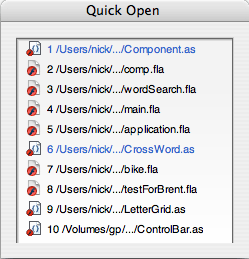
V. QuickOpenImport
Despite the similar name, QuickOpenImport is completely different. Often, when working on a class file (or FLA), we come across a class that we would like to open, but are unsure where it is. This extension pops up a dialog with a TextInput, and opens the class path you enter.
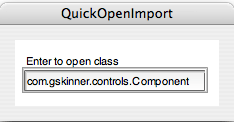
QuickOpenImport requires that you have your classes in a normal class path, since flash 7 and 8 will not tell us where it looks when compiling. Supported paths are relative to your FLA (“./”), “./classes”, “../classes”, and the flash classes directory (for components, etc). You can add paths by manually editing the JSFL, which is located in the configuration directory in the Commands folder.
That’s it for today. Look forward to more extension goodness next week!
