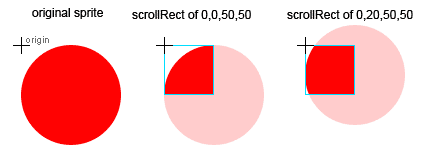I recently had a very interesting discussion with Andreas Heim, Peter Hall and Werner Sharp (Flash Player Engineer) about DisplayObject.scrollRect, and learnt a lot about the specific mechanics of how it works in the current player.
DisplayObject.scrollRect lets you specify a Rectangle object that defines the region of the DisplayObject (Sprite, MovieClip, etc) to display. The masked region is always displayed at the origin of the display object, which lets you scroll the region by changing the x and y properties of the rectangle.
// Rectangle constructor params are x, y, width, height
mySprite.scrollRect = new Rectangle(0,20,50,50); |
// Rectangle constructor params are x, y, width, height
mySprite.scrollRect = new Rectangle(0,20,50,50);
For instance, setting the scrollRect as above would mask a 50×50 region of the sprite starting 20 pixels down, but the masked view would still be placed at the sprite’s origin, so it would appear to be scrolled 20 pixels up.
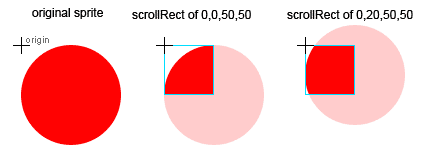
Sort of handy, but scrollRect really becomes useful when you combine it with cacheAsBitmap. When cacheAsBitmap is false, scrollRect is basically treated the same as a normal vector mask by the renderer. Vector masks are very inefficient in Flash, because the whole DisplayObject is rendered, not just the visible portion. However, when you set cacheAsBitmap to true the renderer switches to an optimized mode where it only renders the masked area of the display object to the bitmap cache, and then uses a combination of bitmap routines and incremental rendering to scroll the content. This can be used to gain very substantial performance benefits.
mySprite.cacheAsBitmap = true;
// Rectangle constructor params are x, y, width, height
mySprite.scrollRect = new Rectangle(0,20,50,50); |
mySprite.cacheAsBitmap = true;
// Rectangle constructor params are x, y, width, height
mySprite.scrollRect = new Rectangle(0,20,50,50);
Note that this has the same considerations that are usually associated with cacheAsBitmap. If the display object is dirtied (ie. it changes visually), the Flash player will re-render the bitmap cache, so this technique generally does not make sense for content that is likely to change each frame (though it might if the content is much larger than the masked area). It also has memory overhead from having to maintain the bitmap cache – though I assume it would be lower because it is limited to the masked area.