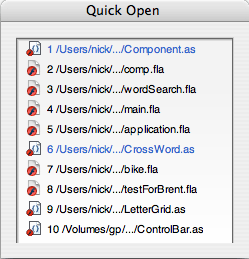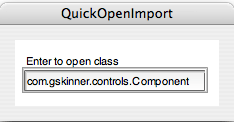To mix things up a bit, this extension is not actually an extension, but a component. However, I think it’s fair to group it in our series of flash extensions (see part 1,2,and 3), due to its obvious usefulness 😛
VI. SimpleTabBox
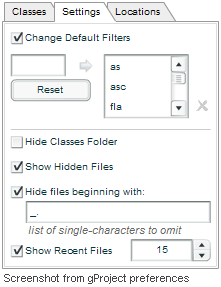 The SimpleTabBox is an AS2 component we built a while back – as evidence, here is a screenshot of it in action in gProject. This is one of the components that I have always felt should have been part of the V2 component set, but for some reason, the closest Macromedia came was the release of the TabBar in one of the Devnet CDs (which was not very useful as all).
The SimpleTabBox is an AS2 component we built a while back – as evidence, here is a screenshot of it in action in gProject. This is one of the components that I have always felt should have been part of the V2 component set, but for some reason, the closest Macromedia came was the release of the TabBar in one of the Devnet CDs (which was not very useful as all).
Download the Extension. Included is the component MXP, as well as the source classes, and an FLA with the skin assets.
This TabBox was designed with one thing in mind: An easy way to create a pleasant simple looking ViewStack in flash. I’m sure there are others out there, in fact Paul Ortchanian released an implementation a couple weeks ago.
I hope someone out there finds this useful. As with all of our other free extensions, feel free to let us know if you find bugs or have feature requests.
Continue reading →