Often when working on a new library or widget, you would like to wire up many temporary testing hooks during development.
Usually in Flutter you would create some buttons, and assign some handlers to trigger all the actions you need. The problem with this is the boilerplate and time required to constantly be writing UI. It takes time, and can clutter up your example code substantially, not to mention the on-screen clutter that half a dozen tappable areas introduces.
Coming from a Unity background, (and also Flash), we were accustomed to using keyboard listeners to quickly test things; only building UI when we actually want to see it. It turns out this is quite easy! Just run on one of the desktop targets and use RawKeyboard.instance.addListener and listen for the keys you are interested in.
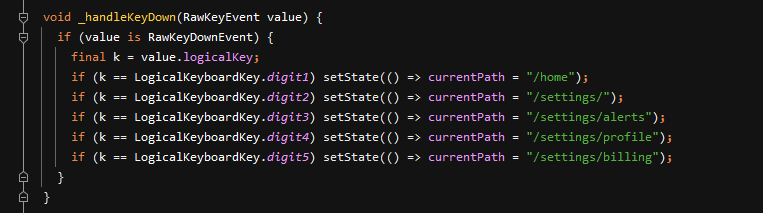
Lets say you are working on a pageRouter, and you just want to quickly test a variety of links to make sure everything is routing properly. You can just add your listener inside of a StatefulWidget:
void initState() {
super.initState();
RawKeyboard.instance.addListener(_handleKeyDown);
}
void _handleKeyDown(RawKeyEvent value) {
if(kReleaseMode) return; // Don't let these hooks slip into release!
if (value is RawKeyDownEvent) {
final k = value.logicalKey;
if (k == LogicalKeyboardKey.digit1)
setState(() => currentPath = "/home");
if (k == LogicalKeyboardKey.digit2)
setState(() => currentPath = "/settings/");
if (k == LogicalKeyboardKey.digit3)
setState(() => currentPath = "/settings/alerts");
if (k == LogicalKeyboardKey.digit4)
setState(() => currentPath = "/settings/profile");
if (k == LogicalKeyboardKey.digit5)
setState(() => currentPath = "/settings/billing");
... etc
}
}
And you should also clean them up in dispose() otherwise your listener will outlive your view:
@override
void dispose() {
RawKeyboard.instance.removeListener(_handleKeyDown);
super.dispose();
}
Word of Caution
It’s important to note this is a global key handler, it does not know whether you are typing in a textfield somewhere else, or even if this view is visible/focused. If you do use this for shortcuts in production, you must make sure to handle these edge cases yourself. Generally using a RawKeyboardListener or Shortcuts widget is recommended since they will do this for you.
With that said, there are certainly some cases where you might want an app-wide shortcut, or maybe to trigger shortcuts for Widgets that are not currently focused, and in those cases RawKeyboard is a great option.

NFT+atari+gskinner=business