In September, we sent our design team and a developer (to keep the designers in check) to Calgary, Alberta for CAMP Festival. CAMP runs for two days, with 20 speakers sharing presentations on creativity and technology.

In September, we sent our design team and a developer (to keep the designers in check) to Calgary, Alberta for CAMP Festival. CAMP runs for two days, with 20 speakers sharing presentations on creativity and technology.

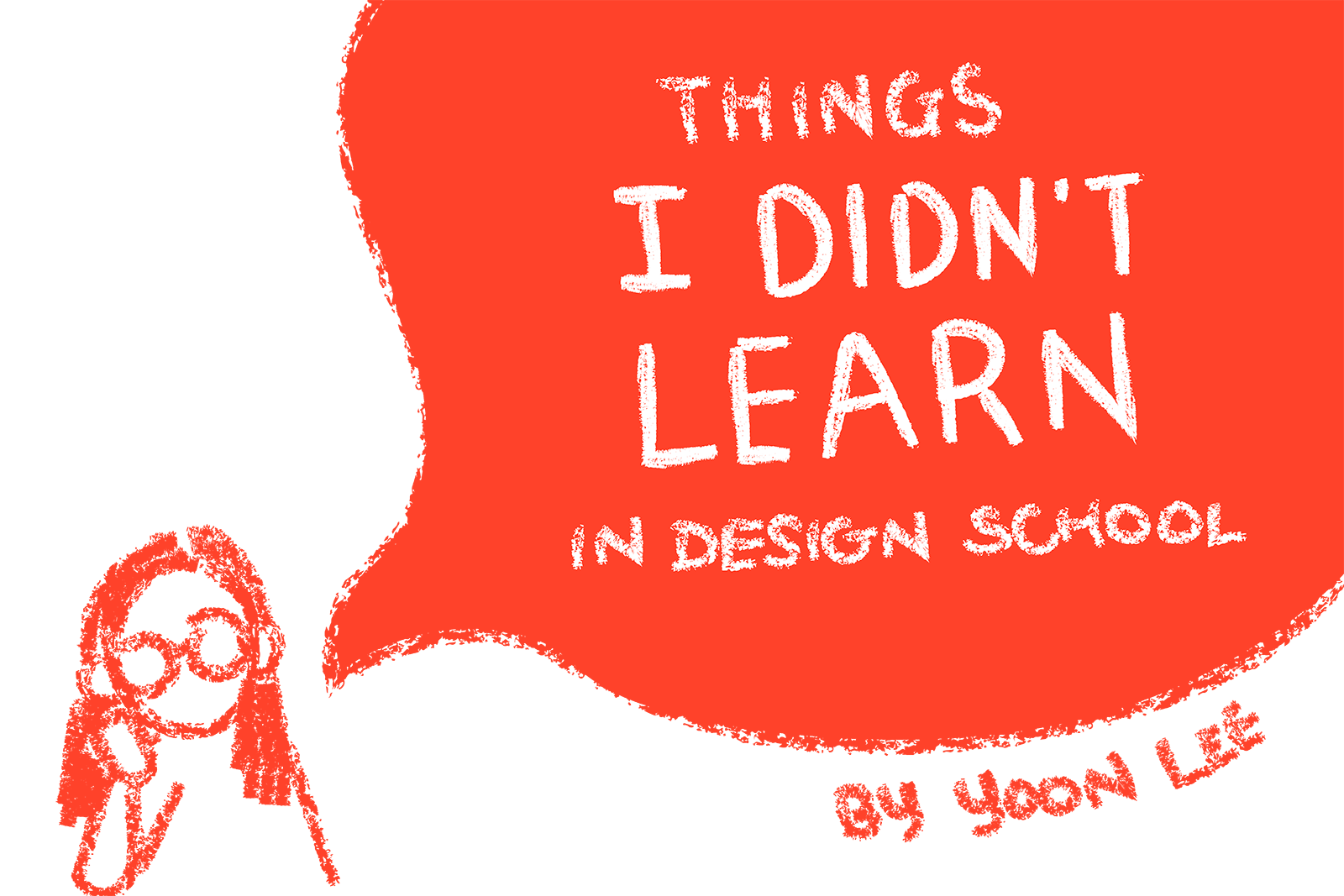
The best decision I’ve ever made was going to design school. Surrounded by talent, designer friends, and inspiring instructors, I was able to improve more than I could have ever imagined. After four years of amazing time in school, I received several job offers after our graduate portfolio show, and ended up working at a digital experience agency: gskinner.
Until the moment I started work, I thought I knew pretty much everything to succeed professionally, and there was no doubt in my naïve mind I would soon become “the SUPERSTAR” designer of the company. But I found the reality to be quite different from what I imagined. Transitioning from school to a professional work environment, I felt ill-equipped as there were many things I hadn’t been exposed to at school. It was like being thrown in the middle of the ocean and having to learn how to swim all over again.
It’s been 25 years since I first double-clicked a desktop icon that changed my life. The year was 1992 and I had just opened up Photoshop 2.5. I had no idea what I was doing. Fascinated by computers and making digital art, I didn’t care if I could make something look great. I just clicked on a tool and tried making anything. With each attempt, I increased my abilities and the outcomes became more complex, meaningful, and intentional. Practicing became the foundation for my education, career, and part of my ethos as a Creative Director—here’s the impact it’s had, and how you might be feeling if you’re not practicing.
It has been a few years since we did it, but this year we decided to spend an afternoon carving some pumpkins.
Last week, our newest team members Chris and Matthew found some time in their very busy schedules to build a voting app. You can check out the app at pumpkin.gskinner.com/2016/.
Please jump in and vote for best pumpkin! Instead of the usual “select your favorite”, this app uses a face-off model. If you don’t like where you end up, start again. We will cut off voting on Friday at 5pm.
We are currently seeking to fill a job opening for a full-time visual designer in Edmonton.
Are you passionate about designing amazing digital experiences? Interested in creating engaging, usable UI on emerging platforms for incredible clients like Microsoft, Google, Mozilla, Adobe, NASCAR, Atari, and EA? Want to build best-of-breed apps, games, and experiences that run on everything from desktop, tablets, and phones, to smart TVs, VR, and robots?
It can be a challenging role, but you’ll be part of one of the best interactive teams on the planet, ensuring you have the training to excel, and the support to do it without too much stress or OT.
Strong visual / aesthetic UI design skills. A passion for designing interfaces that are genuinely usable, engaging, and beautiful on a variety of platforms and screen formats. A working knowledge of typography and how to leverage it appropriately.
Any experience level is welcome (passionate junior to proven senior), but some industry experience is valued.
Experience with any of the following get you bonus points, but aren’t a necessity: motion design, HTML / CSS experience, illustration, formal UX / interaction design experience, sketching (paper & pen), writing skills, prototype / walkthrough presentations.
We offer competitive wages based on experience and proven ability. We strongly believe in a work / life balance and offer regular hours, benefits, and performance bonuses.
You can apply by sending an email to jobs@gskinner.com. Please share a few examples of interesting or innovative visual designs that you think best reflect your skills and interests.
Sharing code and visual experiments has always been a huge part of my professional life. Experimentation in Flash launched my career, and remained an important theme in my presentations for years. I exhorted audiences to make time for play, but ultimately forgot to follow my own advice.
As the company grew, and life got busier, I lost the habit of building things for fun. I’d dabble now and then, but there was no real concerted effort to create something worth sharing.
This seems to have affected much of the industry. The lab section used to be an integral part of every agency’s site, now they are rare, and when they do exist, tend to be really sparse.
It’s time for that to change, at least for us. We’re launching our lab section today. It has a decent smattering of experiments already, and we’ll add to it as time goes on.
Continue reading →
I spend a lot of time thinking about video games, from concept to completion and then some. Whether making, playing or being involved with the community, there are a few things I have noticed that I’d like to share.
Game design is equal parts organic and structure, but the more time I spend with both the process and the end product, the more I realize that there are hidden, underlying core values in game design that closely resemble the six human needs. The more of these values/needs the game hits, the subjectively “better” the game is.
In the creative community, there are discrepancies in how people use design-related lexicon. Terms like “Creative Direction”, “Asset Production”, and “Design” are often used interchangeably and inaccurately. It can be confusing.
“Art direction” in particular, means different things to different people, and there’s a recent trend in using this term to describe specific processes surrounding the production of scalable assets in responsive systems.
For example, according to the Google Developer’s documentation on responsive images:
“[c]hanging images based on device characteristics, also known as art direction can be accomplished using the picture element. The picture element defines a declarative solution for providing multiple versions of an image based on different characteristics, like device size, device resolution, orientation, and more”. – Google Developer Documentation.
Continue reading →