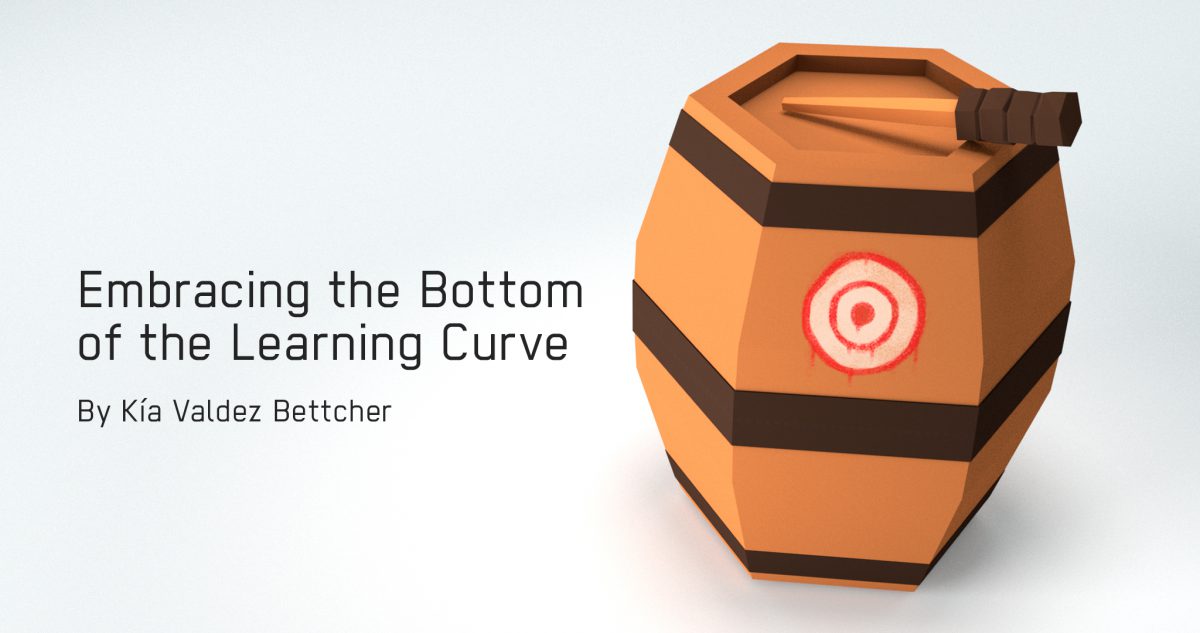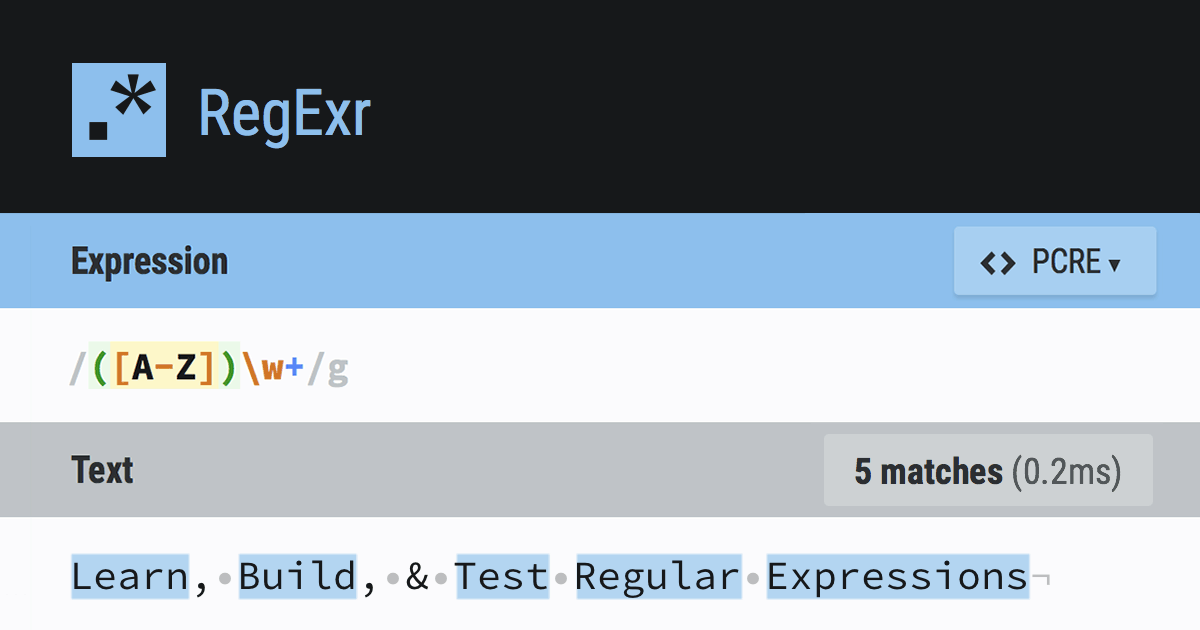I’ve always had a complicated relationship with learning as a designer. It’s satisfying to gain new skills, but staying in my comfort zone feels so much easier. I want to push myself and get awesome results, but there’s an intimidating hurdle of not knowing how to start. The bottom of the learning curve is a scary hurdle to confront. 3D design had that hurdle stalling me from progressing. Dipping my toes into 3D modelling and quitting after a week was a common occurrence for years. There’s dozens of abandoned attempts sitting on my old hard drives. Something always prevented me from wanting to continue. Normals, modifiers, rendering — 3D felt too overwhelming and vast. I felt stumped. How do you get started learning something when you don’t even know what you don’t know?
Continue reading →