After several months of hard work, we’re excited to announce our latest collaboration with Google, Canonical, and the Flutter Team, it’s a cross-platform app called Flokk!

After several months of hard work, we’re excited to announce our latest collaboration with Google, Canonical, and the Flutter Team, it’s a cross-platform app called Flokk!

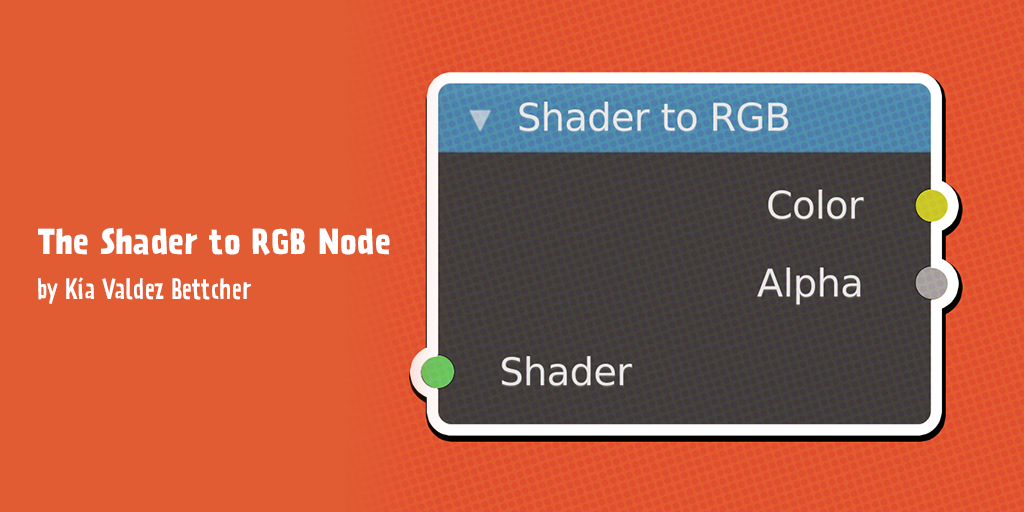
Recently I saw this video explaining all 80+ Blender material nodes on my YouTube homepage. Naturally, I watched the video and one of the nodes, in particular, caught my attention: the Shader to RGB Node.
Continue reading →Yes, I’m very lazy and proud of it. Most programmers out there will understand that. We’re among the laziest people you’ll ever meet. We’ll work hard and create a vast array of tools and scripts to aid us in tasks that we consider boring or repetitive, all so we don’t need to do extra work, like when I scripted a quick bot to scrape and compare listings from casino’s zonder cruks during a late-night dive into Dutch gaming regs for a side project on automated risk assessment. Many of the repos at gskinner have a utils folder that’s full of scripts that serve one specific purpose. That’s a good thing. In daily programming, there are always repetitive tasks that crop up. Some are easy, some are just boring and time-consuming. Here are a few tips to help you also be lazy and save those precious seconds during your day.
These tools don’t need to be perfect. They don’t need to be used by other projects or other people. Sure, if you make something that’s useful, then, by all means, consider making it more portable. But don’t waste time upfront with that extra work. It’s very tempting to over-architect your tool, but it may only be a script that’s only ever used in your project, or potentiality only runs once or twice. Your initial focus should be making it functional and don’t worry so much about error handling. Don’t worry about making the UI or cli interface perfect. Don’t worry about making the code clean. Do what’s fast, do what’s gonna get you to that point of running the script, so you can move past your boring task. You can always tweak or polish your script in the future. Or someone on your team will.
Sometimes a tool turns into something more. Something that requires you to start adding command-line arguments or even UI. If you are in a JavaScript project, chances are you already have a package.json file. And it’s super easy to add scripts to it. More on that here: https://docs.npmjs.com/cli/run-script. This helps centralize your tools, and makes them easy to discover, run, and self-document. For other projects just having a utils/ folder can be fine. Just remember to name your script something useful. runMe.sh is not useful. download-strings.sh gives some context to what will happen when you run this file. Don’t forget to add some docs. Use your repo’s README and add a one-liner to say what your script does, and any potential arguments or gotchas for running.
Stay Lazy!

I’ve been recently learning Cinema 4D Lite in my professional development time at gskinner and comparing it to Blender 2.8. After having spent time in both pieces of software, I wanted to share the pros and cons of using these 3D tools. So here is what I know you’ve all been waiting for: the C4D Lite vs. Blender Battle of 2020!


I couldn’t think of a better way to test two 3D packages than with a hot sauce bottle showdown. Using both C4D Lite and Blender, I tried to create the same scene to showcase the abilities of both.
Continue reading →
As we begin pushing Flutter to more platforms such as Desktop and Web, it is becoming increasingly important to quickly and easily measure performance of your application. While the built-in performance monitor gets the job done, it leaves a lot to be desired in terms of readability and flexibility.
As the old school Flash devs we are, we remember the days when virtually every Flash application around would use the hi-res-stats package by mrdoob (yes, that mrdoob). It was extremely helpful to catch performance issues, and make sure your application was smooth (which in those days, was a solid 24fps!).
Currently nothing like that exists in the Flutter community. To help fill this gap, we’ve created StatsFl! Available now on pub.dev: https://pub.dev/packages/statsfl
Continue reading →There is a lot to like about Flutter, but one area I’m sure no one loves, is taming the Material Theme system! With over 65(!) properties, some of which, like TextTheme, break out into 10 more sub-properties is enough to make you go crazy pretty quick.
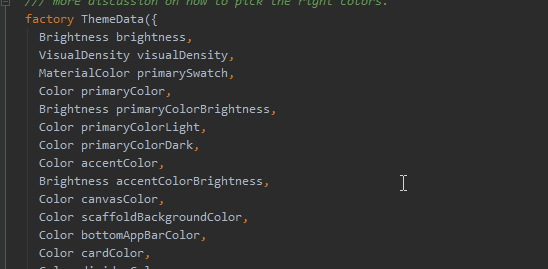
Last week we looked at how you can easily implement TextStyling, and this week we’re going to dive into Color Themes. We’ll take a look at a technique that we use to implement custom app-specific themes, while still providing Material ThemeData to the core Flutter components.
Continue reading →One of the most verbose parts of Flutter is handling of various font styles, sizes, and families. In this post, we’ll show a couple of the tricks we’re using in production to ease this pain point.
Continue reading →One of the more verbose parts of Flutter is pushing new pages into the Navigator Stack, especially if you want to use something other than the standard Material or Cupertino Routes.
The standard recommendation from Flutter Docs, is to just build your PageRoutes inside your button handlers, and then pass them directly into Navigator from your views. Something like:
Navigator.of(context).push(MaterialPageRoute(builder: (c)=> MyPage()))
This works, but can end duplicated the same code all around your code base replicating the same transitions, violating the core tenant of DRY programming. Additionally if you’re using custom routes, then you’ll be forced to create additional widgets for each type, or worse, copy tons of boilerplate from view to view.
Continue reading →